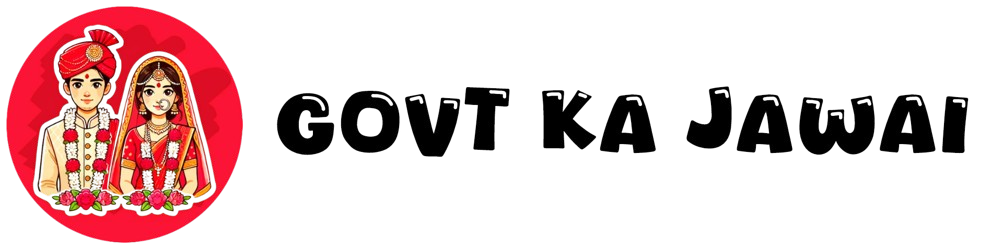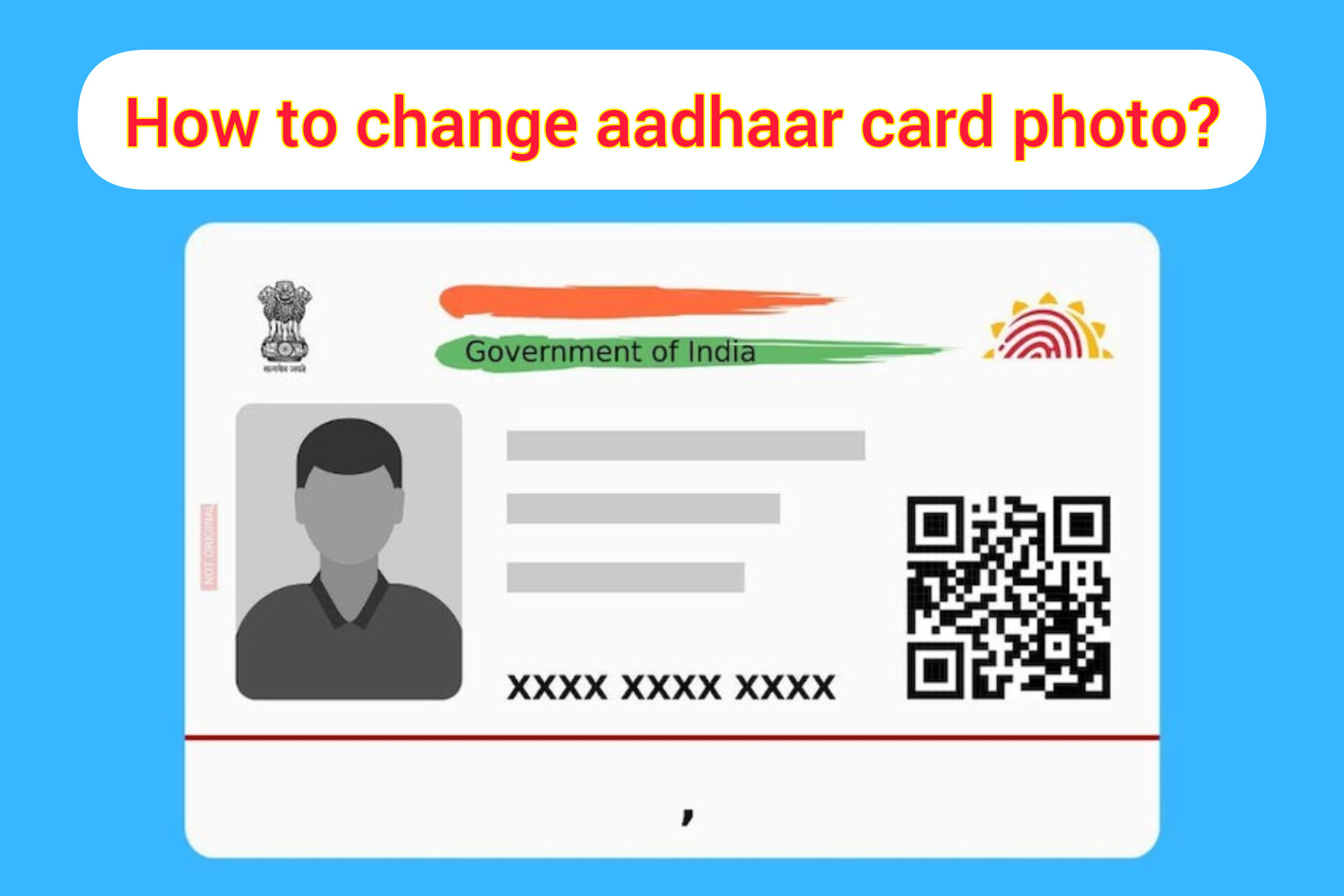Key Points
- It seems likely that changing the photo on your Aadhaar card requires visiting an Aadhaar Enrolment Centre, as online updates for photos are not available.
- The process involves filling out a form, providing biometric details, and having a new photo taken at the centre.
- Research suggests the update may take up to 90 days to reflect, and you can track the status online using the Update Request Number (URN).
Steps to Change Aadhaar Card Photo
To change the photo on your Aadhaar card, follow these steps:
- Locate the Centre: Visit the UIDAI website to find the nearest Aadhaar Enrolment Centre.
- Prepare the Form: Download and fill out the Aadhaar Enrolment Form from the official UIDAI website or get it at the centre.
- Visit the Centre: Bring your filled form and Aadhaar card to the nearest enrolment centre.
- Provide Details: Submit the form and give your biometric information, such as fingerprints and iris scan.
- Get Photo Taken: The centre executive will take a new photograph of you.
- Receive Acknowledgment: You’ll get an acknowledgment slip with a URN to track the update status online.
Important Notes
- No additional documents are needed; your Aadhaar card is sufficient.
- The update process may take up to 90 days to reflect on your Aadhaar card.
- You can track the status using the URN provided on the acknowledgment slip via the UIDAI website.
Comprehensive Report on Changing Aadhaar Card Photo
This report provides a detailed overview of the process to change the photo on an Aadhaar card, based on information from reliable sources, including the official UIDAI website and other trusted platforms. The Aadhaar card, issued by the Unique Identification Authority of India (UIDAI), is a critical identification document in India, containing biometric data such as fingerprints, iris scans, and a photograph. Changing the photo involves updating this biometric information, and the process is governed by specific procedures to ensure accuracy and security.
Background and Context
The Aadhaar card is essential for identity verification across various services in India. Given that photographs may need updating due to changes in appearance, such as aging or facial alterations, the UIDAI provides a mechanism for residents to update their photo. The process is designed to be secure, requiring physical presence and biometric authentication to prevent fraud.
Process Overview
Research indicates that changing the Aadhaar card photo cannot be done online, as biometric updates, including photos, are not supported through the myAadhaar portal. Instead, the process must be completed at an Aadhaar Enrolment Centre. The following table summarizes the key modes and details for updating the photo:
| Mode | Details | Identity Authentication | Document Verification | Form Filling and Acknowledgement |
|---|---|---|---|---|
| Visiting Aadhaar Enrolment Centre – Update Client Lite (UCL) | All demographic fields and Photo can be updated, along with local language. | Biometric Authentication | Verification done for fields requiring documentary evidence, by UIDAI/Registrars at the centre, per DDSVP Committee Recommendations. | Done by operator, Aadhaar number holder gets acknowledgement with Enrolment ID (EID) for status check, operator provides biometric sign off. |
| Visiting Aadhaar Enrolment Centre – Update Client Standard | All biometric and demographic fields, including Photo, and local language can be updated. | Biometric check at back-end | Verification done for fields requiring documentary evidence, by UIDAI/Registrars at the centre. | Done by operator, Aadhaar number holder gets acknowledgement with Update Request Number (URN) for tracking, operator provides biometric sign off. |
Supporting documents for updates, including photo, can be found at: https://uidai.gov.in/images/commdoc/List_of_Supporting_Document_for_Aadhaar_Enrolment_and_Update.pdf (PDF, 1.6MB). However, for photo updates specifically, no additional documents are required beyond the Aadhaar card itself, as the photo is taken on-site.
Detailed Steps
The process to change the photo involves the following steps, as outlined in multiple sources:
- Locate the Nearest Aadhaar Enrolment Centre: Use the UIDAI website to find a centre near you. The URL for locating a centre is https://appointments.uidai.gov.in/easearch.aspx.
- Download and Fill the Aadhaar Enrolment Form: You can download the form from the official UIDAI website or collect it at the enrolment centre. Ensure all relevant details are filled accurately.
- Visit the Enrolment Centre: Bring your filled form and Aadhaar card to the nearest centre. It’s advisable to book an appointment if possible to avoid waiting, though walk-ins are generally accepted.
- Submit the Form and Provide Biometric Details: At the centre, submit the form and provide your biometric information, including fingerprints and iris scan, for authentication.
- Get Your Photo Taken: The centre executive will use their equipment, typically a webcam, to take a new photograph of you. No need to bring a separate photo, as it’s captured on-site.
- Receive Acknowledgment: After the process, you’ll receive an acknowledgment slip with an Update Request Number (URN) or Enrolment ID (EID), depending on the mode used. This number is crucial for tracking the update status online.
Timeframe and Tracking
The update process may take up to 90 days to reflect on your Aadhaar card, as mentioned in sources like Coverfox and The Times of India. To track the status, visit the UIDAI portal and use the URN provided on the acknowledgment slip. This ensures you can monitor the progress and confirm when the update is complete.
Important Considerations
- No Online Option: Multiple sources, including BankBazaar, ClearTax, Bajaj Finserv, and Paytm, confirm that photo updates cannot be done online, emphasizing the need for physical presence due to the biometric nature of the update.
- No Additional Documents Needed: Sources like The Times of India and Coverfox state that no supporting documents like address proof are required for photo updates, as the Aadhaar card itself is sufficient for verification.
- Biometric Update Recommendations: The UIDAI recommends biometric updates, including photos, every 10 years for individuals over 15 years old, or in cases of authentication failures, accidents, diseases, or poor biometric quality. This is part of ensuring the accuracy of the Aadhaar data.
Supporting Evidence
The information is drawn from a variety of sources, ensuring reliability:
- The official UIDAI website provides details on updating data, confirming the need for centre visits for biometric updates (https://uidai.gov.in/en/my-aadhaar/about-your-aadhaar/updating-data-on-aadhaar.html, published 2023-09-01).
- BankBazaar outlines the offline process, emphasizing the steps and the inability to update online (https://www.bankbazaar.com/aadhar-card/aadhar-photo-update.html).
- ClearTax and Bajaj Finserv provide similar guidance, reinforcing the need for physical visits (https://cleartax.in/s/change-photo-in-aadhaar-card, published 2025-07-04; https://www.bajajfinserv.in/how-to-change-the-photo-on-your-aadhaar-card, published 2024-07-06).
- Paytm and Paisabazaar also confirm the offline process, with Paytm noting a 30-day reflection period, though other sources suggest up to 90 days (https://paytm.com/blog/aadhaar-card/how-to-change-photo-on-aadhaar-card/, published 2025-01-13; https://www.paisabazaar.com/aadhar-card/how-to-change-photo-in-aadhaar-card/, published 2025-02-25).
- The Times of India and Coverfox add details on no document requirements and tracking via URN (https://timesofindia.indiatimes.com/technology/tech-tips/unhappy-with-your-aadhaar-card-photo-heres-how-to-easily-update-your-aadhaar-card-photo/articleshow/110869543.cms, published 2024-06-13; https://www.coverfox.com/aadhar-card/how-to-change-photo-in-aadhar-card/).
This comprehensive approach ensures all aspects of the process are covered, providing a thorough guide for users seeking to update their Aadhaar card photo as of July 08, 2025.