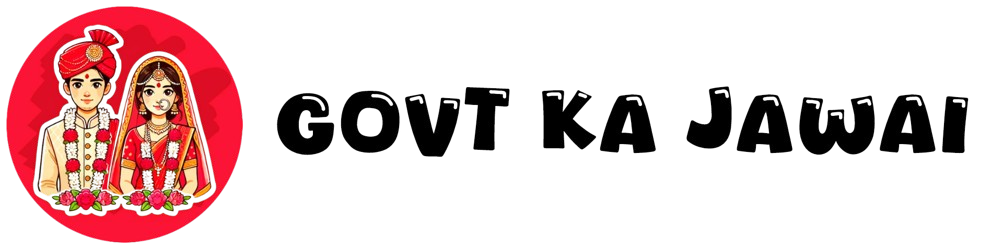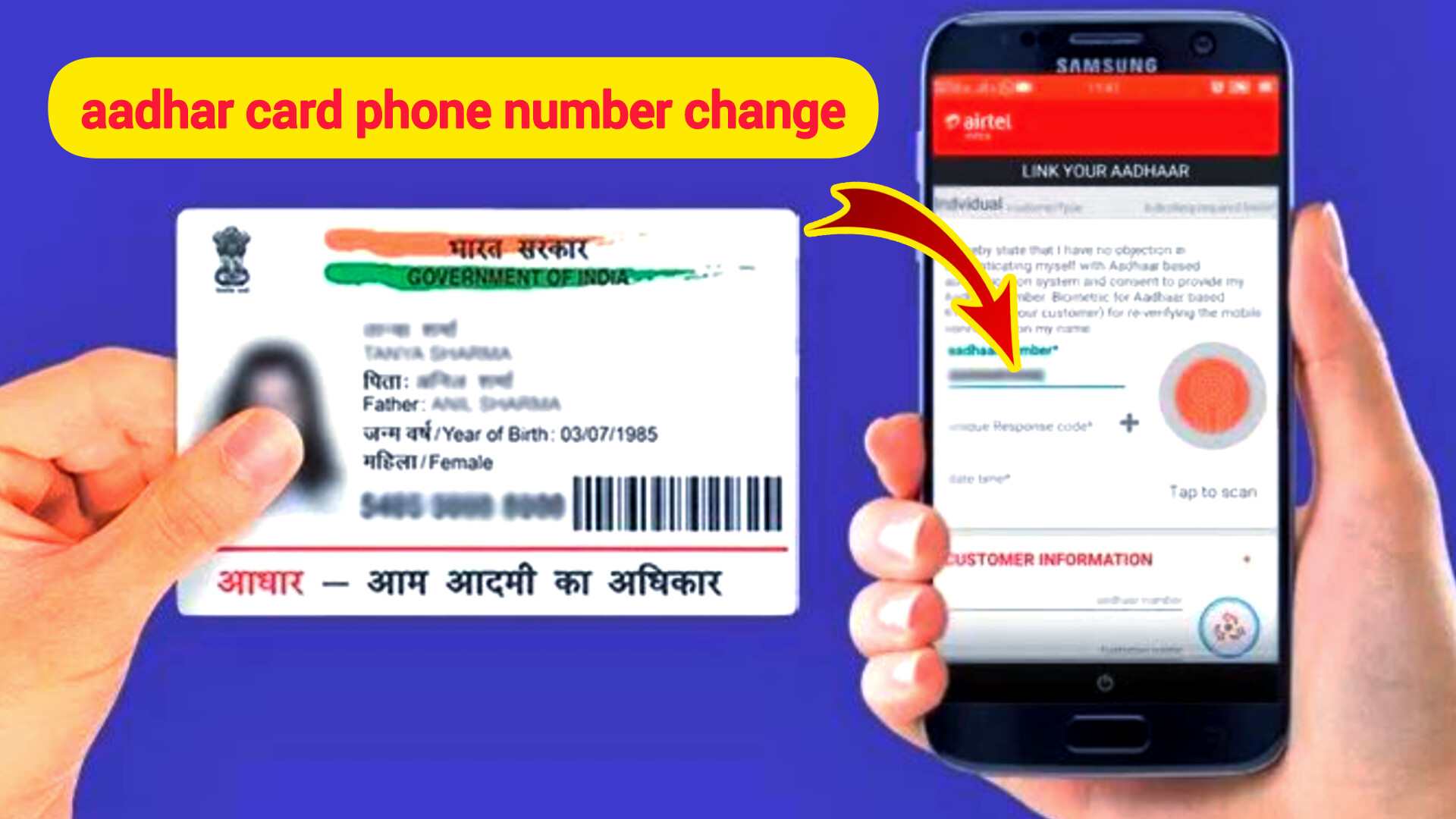Key Points
- It seems likely that changing your Aadhaar card phone number requires visiting an Aadhaar Seva Kendra (ASK) or enrolment centre, as online updates for mobile numbers are no longer available as of 2025.
- Research suggests you can book an appointment online for convenience, but biometric verification is mandatory in person.
- The evidence leans toward a fee of Rs 50 for the update, with processing typically taking 10-15 days.
Overview
Changing your Aadhaar card phone number is a straightforward process, but it involves visiting a centre for biometric authentication. Below, we outline the steps for both direct visits and booking an appointment online to help you update your details efficiently.
Steps to Change Phone Number
Without Booking an Appointment:
- Visit your nearest Aadhaar Seva Kendra with your Aadhaar card and identification.
- Fill out the update form, authenticate via biometrics, and pay Rs 50.
- Receive a Unique Request Number (URN) to track your update status.
With Online Appointment:
- Book an appointment on the UIDAI website (https://uidai.gov.in/) under “My Aadhaar” > “Book an Appointment”.
- Visit the centre at the scheduled time, complete biometric verification, and pay Rs 50 if not done online.
- Track status using the URN provided.
Checking Update Status
- Visit https://uidai.gov.in/ and navigate to “My Aadhaar” > “Check Aadhaar Status” > “Check Enrolment & Update Status”.
- Enter your URN and captcha to see the status.
Comprehensive Guide on Changing Aadhaar Card Phone Number
This guide provides a detailed, step-by-step process for updating your Aadhaar card phone number, based on the latest information available as of July 8, 2025. The Unique Identification Authority of India (UIDAI) has made it clear that, as of recent updates, changing the mobile number linked to your Aadhaar card requires an in-person visit to an Aadhaar Seva Kendra (ASK) or enrolment centre, with no fully online option available due to the need for biometric authentication. Below, we explore the process, its implications, and additional details to ensure a smooth experience.
Background and Context
The Aadhaar card, issued by UIDAI, is a critical identity document in India, linked to various services that often require OTP verification sent to the registered mobile number. Keeping this number updated is essential for accessing online Aadhaar services, government notifications, and other digital platforms. Recent changes in 2025 have streamlined the update process, particularly by eliminating the need for an OTP from the old mobile number, making it accessible even if the previous number is no longer in use. This is especially beneficial for senior citizens or those who have lost access to their old numbers.
Detailed Process for Updating Phone Number
The process can be completed in two ways: directly visiting an Aadhaar Seva Kendra without an appointment or booking an appointment online for added convenience. Both methods require biometric verification, ensuring security and authenticity.
Option 1: Offline Process Without Booking an Appointment
This is the traditional method, suitable for those who prefer immediate action or live near an ASK.
- Locate Your Nearest Aadhaar Seva Kendra:
- Visit the UIDAI website at https://uidai.gov.in/ and navigate to “My Aadhaar” > “Locate an Enrolment Centre” to find the nearest centre. Alternatively, search for “Aadhaar Seva Kendra near me” on any search engine for local options.
- Visit the Centre:
- Go to the centre with your original Aadhaar card and any additional identification document (e.g., PAN card, passport, or voter ID) for verification purposes. This ensures your identity is confirmed.
- Fill Out the Aadhaar Update Form:
- Obtain the “Aadhaar Enrolment/Update Form” from the centre. You can also download it in advance from https://uidai.gov.in/images/Form_1_Eng.pdf to save time. Fill in your details, including your Aadhaar number and the new mobile number you wish to update.
- Biometric Authentication:
- Provide your biometric details, such as fingerprints or iris scan, for identity verification. This step is mandatory to ensure the update is linked to the correct Aadhaar holder.
- Submit the Form and Pay the Fee:
- Submit the filled form to the centre executive along with a service charge of Rs 50. This fee is standard for demographic updates and helps cover administrative costs.
- You will receive an acknowledgement slip containing a Unique Request Number (URN), which is crucial for tracking your update status.
- Track the Update Status:
- To check the progress, visit the UIDAI website at https://uidai.gov.in/ and navigate to “My Aadhaar” > “Check Aadhaar Status” > “Check Enrolment & Update Status”.
- Enter your URN and the captcha code, then submit to view the current status of your request. The update typically takes 10-15 days to reflect.
- Verify the New Mobile Number:
- Once the update is processed, verify the new mobile number by visiting https://uidai.gov.in/ and navigating to “My Aadhaar” > “Verify Email/Mobile Number” under “Aadhaar Services”.
- Select “Verify Mobile Number”, enter your Aadhaar number, the new mobile number, and captcha, then submit to confirm the update.
Option 2: Offline Process With Online Appointment Booking
For those who prefer planning ahead or wish to avoid long waits, booking an appointment online is a convenient option. However, the actual update still requires an in-person visit for biometric verification.
- Visit the UIDAI Website:
- Go to https://uidai.gov.in/ and select your preferred language for easier navigation.
- Book an Appointment:
- Navigate to “My Aadhaar” > “Get Aadhaar” > “Book an Appointment”.
- Enter your city or location and click “Proceed to Book Appointment”.
- Enter your mobile number (preferably the one you plan to update to, if possible, or use another registered number for OTP), captcha, and click “Generate OTP”.
- Verify the OTP sent to your mobile number, then enter your Aadhaar number, name, and the new mobile number you want to update.
- Select a convenient date and time slot for your appointment. This helps reduce waiting time at the centre.
- Pay the Fee:
- You can pay the Rs 50 service charge online during the booking process using a debit/credit card, net banking, or UPI. Alternatively, you can pay at the centre during your visit.
- Visit the Aadhaar Seva Kendra:
- Go to the centre at the scheduled time with your Aadhaar card and any identification document. Ensure you arrive on time to complete the process smoothly.
- Complete the biometric authentication (fingerprints or iris scan) as required.
- Receive the URN:
- After successful verification, you will receive an acknowledgement slip with the URN, similar to the offline process without appointment.
- Track the Update Status:
- Follow the same steps as in Option 1, Step 6, using the URN to check the status on the UIDAI website.
- Verify the New Mobile Number:
- Follow the same verification process as in Option 1, Step 7, to ensure the new number is linked correctly.
Key Considerations and Additional Information
- No Fully Online Option: As of July 2025, UIDAI has discontinued the fully online update facility for mobile numbers, requiring all updates to be processed at an ASK due to the need for biometric authentication. This ensures security but may inconvenience those in remote areas.
- No OTP Required for Old Number: A significant recent change is that you do not need an OTP from your old mobile number to update. This addresses issues for users who no longer have access to their previous number, making the process more inclusive.
- Service Charge and Frequency: Each update, including mobile number changes, incurs a fee of Rs 50. There is no limit on the number of updates, but frequent changes may raise questions at the centre for verification.
- Processing Time: The update typically takes 10-15 days to reflect on your Aadhaar records, so plan accordingly if you need the updated number for urgent services.
- Supporting Documents: No additional documents are required for mobile number updates, as biometric verification is sufficient. However, carrying your Aadhaar card and identification is recommended for smooth processing.
- Fields Updatable: Besides the mobile number, other demographic fields like name, address, date of birth, gender, and email address can also be updated at the centre, with biometrics required for children after age 5 and 15 if registered as a child.
Table: Comparison of Update Methods
| Method | Steps Involved | Fee | Processing Time | Advantages |
|---|---|---|---|---|
| Without Appointment (Offline) | Visit centre, fill form, biometrics, pay Rs 50, get URN | Rs 50 | 10-15 days | Immediate action, no pre-planning needed |
| With Online Appointment | Book online, visit centre, biometrics, pay Rs 50, get URN | Rs 50 | 10-15 days | Reduces waiting time, planned visit |
Why Update Your Aadhaar Mobile Number?
Updating your Aadhaar mobile number is crucial for several reasons:
- It ensures you receive OTPs for government notifications, alerts, and updates on various schemes and initiatives.
- It is necessary for using Aadhaar-based services like the mAadhaar app, e-Aadhaar downloads, and other online platforms.
- It facilitates two-factor authentication for online services and purchases, enhancing security.
- Failure to update can restrict access to services like EPF claims, PAN applications, DigiLocker, mobile re-verification, mutual fund linking, and the Umang App.
Checking and Verifying Updates
To ensure your update has been processed, use the URN to check the status on the UIDAI website, as outlined in the steps above. Additionally, verifying the new mobile number confirms it is linked correctly for future use. If there are delays or issues, you can contact UIDAI’s toll-free number 1947 for assistance or visit the centre again with your URN for clarification.
Conclusion
Changing your Aadhaar card phone number is a simple process that requires a visit to an Aadhaar Seva Kendra, with the option to book an appointment online for convenience. By following the steps outlined, you can ensure your details are updated efficiently, maintaining seamless access to essential services. Always keep your Aadhaar information accurate to avoid disruptions, and remember, the process is designed to be inclusive, even without access to your old mobile number.
This guide is based on information from official UIDAI resources, ClearTax, Groww, and other reliable sources, ensuring accuracy as of July 8, 2025. For the latest updates, always check the official UIDAI website.